In the vast landscape of web design, buttons are like the door handles of the internet; they guide users through their online journey, from signing up for accounts to making purchases. Yet, not all buttons are created equal. Imagine a door handle too smooth to grip or so high that only a few can reach it—this is what it's like to encounter a button that's not accessible on the web. Designing accessible buttons is not just about adhering to guidelines; it's about opening doors for everyone, ensuring that all users, regardless of their abilities, can navigate the web with ease.
Understanding Accessibility in Web Design
Accessibility in web design means creating web content that can be used by as many people as possible, including those with disabilities. This includes visual, motor, auditory, and cognitive impairments. Accessible design considers all these aspects, ensuring that everyone has equal access to information and functionality. For buttons, this means clear labeling, easy navigation, and compatibility with assistive technologies like screen readers.
Key Principles for Accessible Button Design
Contrast and Color: Ensure your buttons stand out with sufficient color contrast against their background. This not only helps users with visual impairments but also enhances usability for everyone. Tools like the Web Content Accessibility Guidelines (WCAG) provide standards for contrast ratios.
Size and Space: Buttons should be large enough to click easily, with ample space around them to prevent accidental clicks. This is crucial for users with motor impairments who may struggle with small touch targets.
Descriptive Labels: Use clear, concise text that describes the button’s action (e.g., “Submit Form,” not just “Submit”). For icon buttons, ensure alternative text is provided for screen reader users.
Keyboard Navigation: Ensure buttons can be navigated to and activated using a keyboard alone. This is essential for users who cannot use a mouse due to physical disabilities.
Feedback and Interaction: Provide visual feedback on interaction. For instance, change the button’s appearance on hover or focus, which helps users understand they’ve successfully interacted with the button.
Testing for Accessibility
Testing is a critical step in designing accessible buttons. This can be done through a combination of automated tools and manual testing. Automated tools can scan your web pages for common accessibility issues, but they cannot catch everything. Manual testing, including navigating your site using only a keyboard or a screen reader, provides invaluable insights into the user experience of people with disabilities.
The Role of ARIA in Button Accessibility
Accessible Rich Internet Applications (ARIA) attributes provide additional ways to make web content more accessible. For buttons, using attributes like aria-pressed for toggle buttons can communicate the state of the button to assistive technology users. However, use ARIA sparingly; semantic HTML should always be your first choice for accessibility.
Conclusion
Designing accessible buttons is a fundamental aspect of creating inclusive web experiences. By following accessibility guidelines and principles, you can ensure that your web applications are welcoming and usable for everyone. Remember, accessibility is not a checkbox to tick off but a journey towards creating a more inclusive digital world.

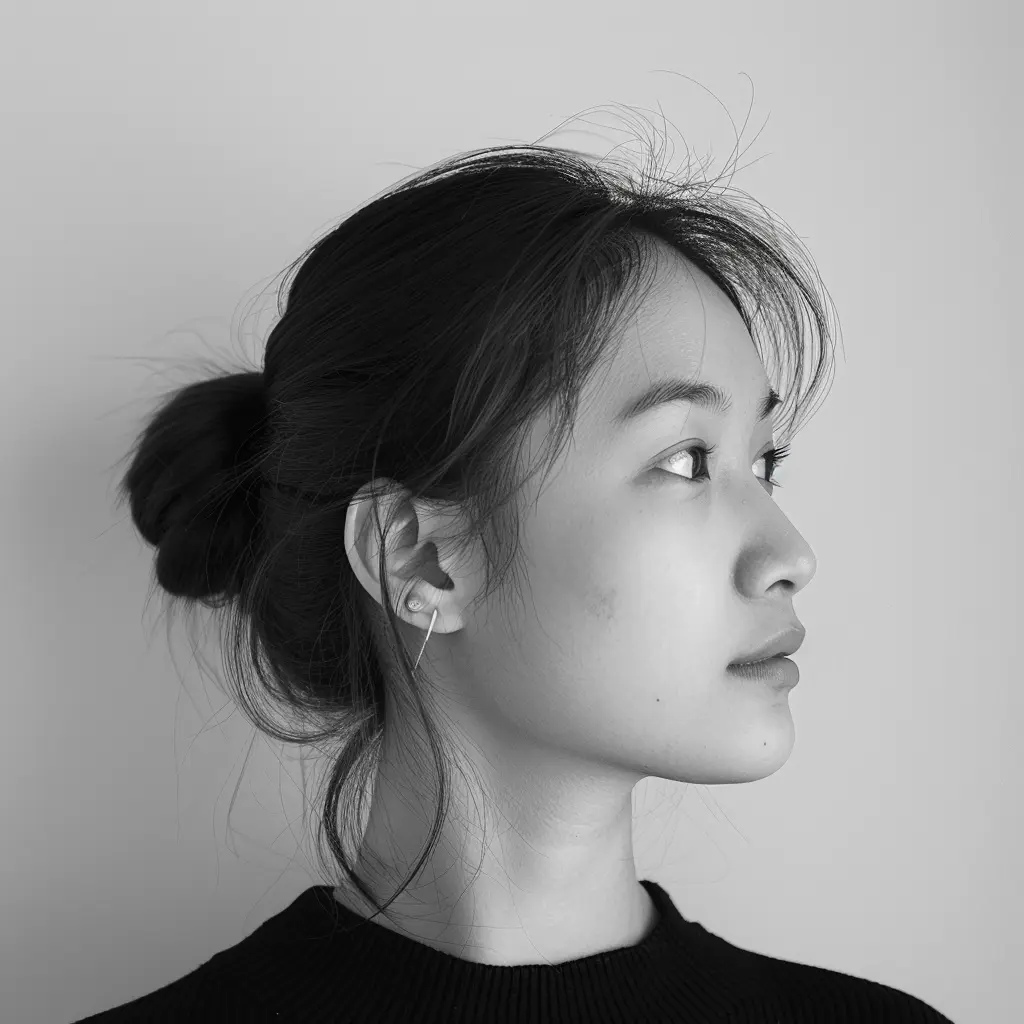
0 Comments
Have something to say? Sign in to leave a comment.