Imagine entering a beautifully designed room where everything is in harmony except for the unreadable, oddly placed signs. This disconnect is similar to what happens when web design overlooks the critical element of typography. Good typography is not just about choosing attractive fonts; it's about ensuring that text enhances the user experience, communicates effectively, and complements the overall aesthetic of the website. This article explores the pivotal role of typography in web design and how it influences usability, accessibility, and user perception.
Understanding Typography in Web Design
Typography in web design encompasses the choice of typeface, size, line length, line spacing (leading), and letter spacing (tracking), all of which contribute to the readability and visual impact of a website. It's the art and technique of arranging type to make written language legible, readable, and appealing when displayed.
Why Typography Matters
- Enhances Readability and Usability: Well-chosen typography improves reading comprehension and user engagement, making it easier for users to find and digest the information they need.
- Sets the Tone and Brand Identity: Typography can convey mood, emotion, and personality, becoming a key component of a brand's identity and how it's perceived by users.
- Guides User Navigation: Effective typography guides users through a website's content hierarchy, highlighting important information and directing users intuitively through the site's pages.
- Improves Accessibility: Good typography considers all users, including those with disabilities, ensuring that text is accessible and readable by everyone.
Elements of Effective Typography
- Choice of Typeface: Select typefaces that reflect the website's character and are legible across different devices and screen sizes. Consider pairing complementary typefaces for headings and body text.
- Hierarchy and Contrast: Use size, weight, and color to create a clear hierarchy that guides the user's attention to different parts of the page.
- Consistency: Maintain consistent typography throughout the website to unify the design and enhance the user experience.
- Responsiveness: Ensure that typography adjusts gracefully across devices, maintaining legibility and spacing on small screens and large displays alike.
Best Practices for Web Typography
- Limit Font Varieties: Using too many fonts can make a website look disjointed and confusing. Stick to 2-3 typefaces for clarity.
- Consider the Web Environment: Screen resolution, browser compatibility, and load times all influence how a typeface renders online. Choose web-optimized fonts when possible.
- Mind the White Space: Adequate spacing between lines and around text blocks can significantly improve readability and the overall look of the site.
- Accessibility is Key: Ensure text contrasts sufficiently with the background and is scalable to meet the needs of users with visual impairments.
Conclusion
Typography is a powerful tool in web design, capable of making or breaking a user's experience. By prioritizing good typography, designers can create websites that are not only visually appealing but also functional, accessible, and reflective of the brand's identity. Remember, in the vast digital landscape, where users can easily click away to another site, effective typography can be the difference between keeping a user engaged and losing them to the competition. Good typography is not an afterthought; it's a cornerstone of successful web design.

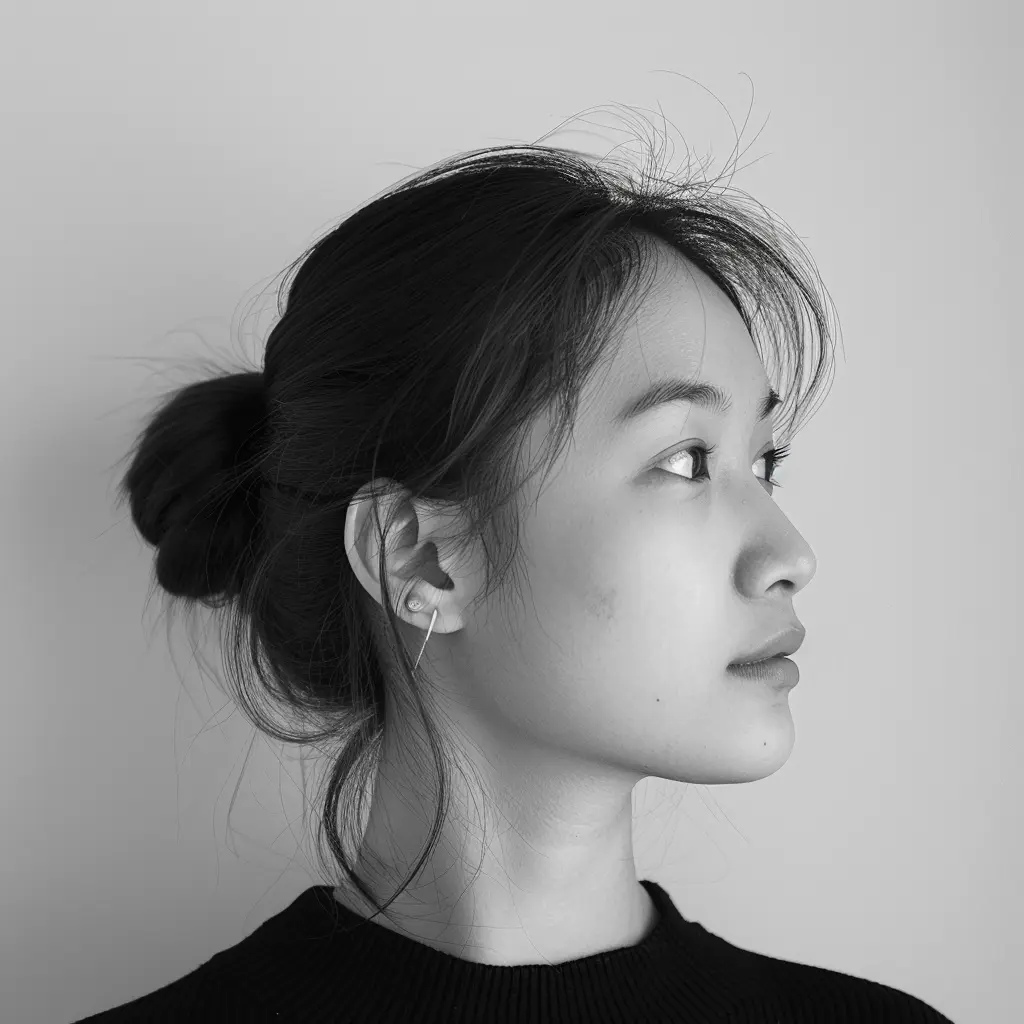
0 Comments
Have something to say? Sign in to leave a comment.