Imagine stepping into a painter's studio, where every hue and shade holds the promise of creating something beautiful. This is the world of UI/UX design, a realm where colors are not just decorative elements but powerful tools that shape user experiences. In this studio, designers are artists, and their canvas is the digital landscape. But, like any art, creating a masterpiece requires understanding the science behind it—enter color theory, the Rosetta Stone of visual design, unlocking the secrets of how colors interact, influence emotions, and guide user behavior.
Basics of Color Theory
At its heart, color theory is a fundamental set of guidelines for combining colors in ways that are harmonious and pleasing to the eye. It's built on the color wheel, a visual representation of colors arranged according to their chromatic relationship. Primary colors (red, yellow, blue) are the original parents of all other colors. Mix them together, and you get the secondary colors (orange, green, violet), which can be combined further to create tertiary colors.
But color theory is more than just mixing paints on a palette. It's about understanding the emotional weight colors carry. Blue can be calming, reflecting the serenity of the sky or the sea. Red, on the other hand, is the color of passion and danger, commanding attention. Green evokes nature, growth, and renewal. By understanding these associations, UI/UX designers can use colors to evoke specific responses, guide user actions, and create a visual hierarchy within their designs.
Applying Color Theory in UI Design
In UI/UX design, applying color theory goes beyond aesthetic appeal; it's about usability and user experience. The right color combinations can improve readability, draw attention to key elements, and make navigation intuitive. For instance, contrasting colors can highlight calls to action, while complementary colors can balance a layout, making it more visually appealing.
Moreover, color can be a powerful tool for accessibility. By choosing colors with sufficient contrast, designers ensure that everyone, including users with visual impairments, can interact with their designs effectively. This consideration is not just a matter of ethics but also good design practice, ensuring that applications and websites are inclusive and user-friendly.
Tools for Color Selection
Choosing the right color scheme for a design project can be daunting, but thankfully, designers have access to a variety of tools and resources to help. Digital color wheels, palette generators, and apps like Adobe Color allow designers to experiment with different combinations, ensuring that their choices align with color theory principles. These tools can simulate various forms of color blindness, ensuring that designs are accessible to a broader audience.
Experimentation is key. By playing with shades, tints, and tones, designers can discover unique palettes that elevate their designs. It's a process of trial and error, blending artistry with science to find the perfect balance.
Staying Trendy with Colors
While understanding the fundamentals of color theory is crucial, staying abreast of color trends is equally important. Trends in color can be influenced by a range of factors, from fashion and art to social and cultural shifts. A color or palette that resonates with users today might not have the same impact tomorrow.
However, trend-following should never come at the expense of usability and accessibility. The challenge for UI/UX designers is to integrate trendy colors in a way that enhances user experience, aligns with brand identity, and respects the principles of color theory. It's a delicate dance, one that requires both creativity and critical thinking.

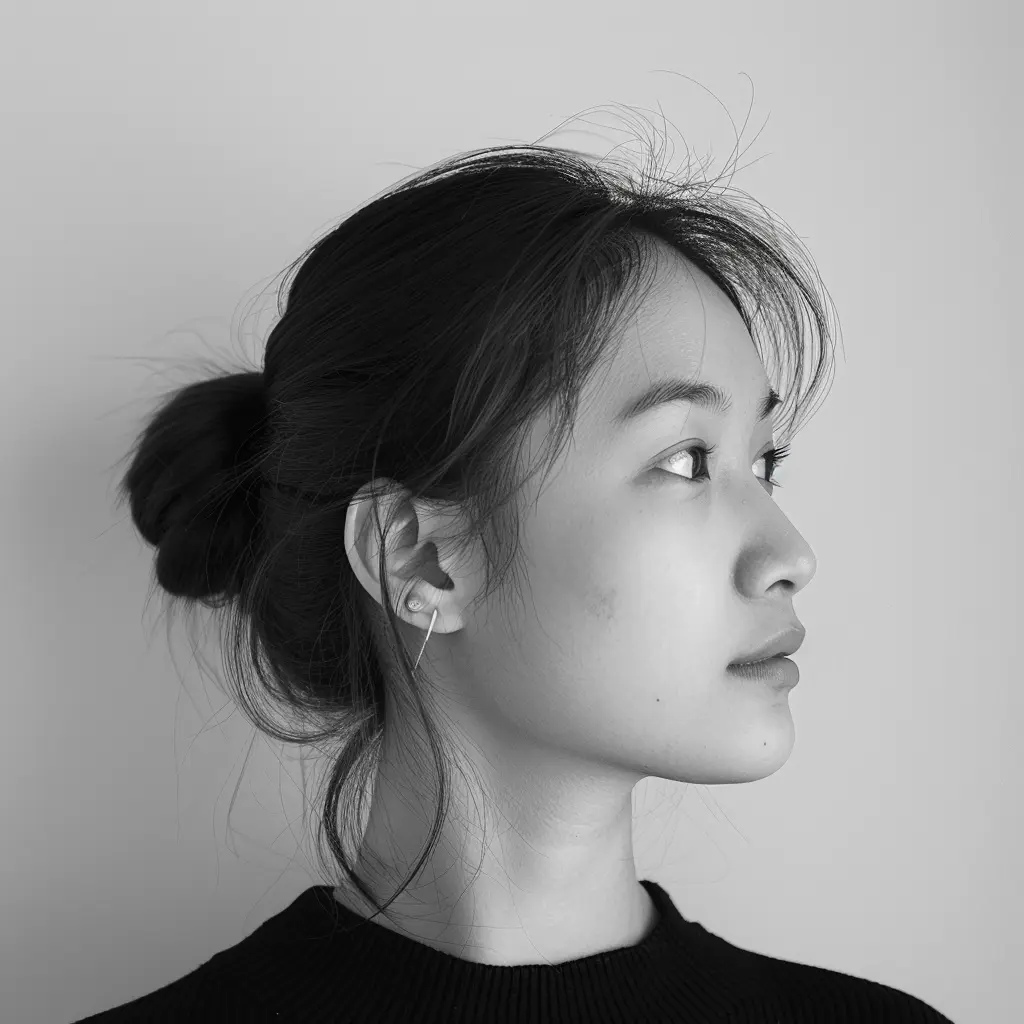
0 Comments
Have something to say? Sign in to leave a comment.