Imagine building a house. You have the foundation and structure (your HTML), the paint and decorations (your CSS), and the electrical systems that make the lights turn on and the doors open automatically (your JavaScript). But what about the pictures on the walls, the family photo albums, or the books on the shelves? In the world of web development, these are your static files. Static files are the immutable, unchanging elements that populate the web, providing content, style, and functionality to your users. Let's delve deeper into what static files are and why they're crucial for web development.
Understanding Static Files
Static files, in the context of web development, refer to files that are delivered to the user's browser exactly as they're stored on the server. These files include images, CSS files, JavaScript files, and other types of media such as fonts and downloadable documents. Unlike dynamic content, which is generated or modified on the fly by server-side scripts, static files remain unchanged until an action—such as an update or deletion—is performed on them by the developer.
Types of Static Files
Images: PNG, JPEG, GIF, SVG, and other image formats that visually enrich your website.
CSS files: Cascading Style Sheets that define the look and feel of your HTML content, from layouts to colors and fonts.
JavaScript files: Client-side scripts that add interactivity and functionality to web pages, from simple animations to complex web applications.
Fonts: Custom web fonts used to enhance and maintain the typography of your website.
Documents: PDFs, Word documents, spreadsheets, and other downloadable resources that provide additional information or functionality to users.
Why Are Static Files Important?
Static files play a pivotal role in web development for several reasons:
Performance: Being unchanging, static files can be cached by browsers and content delivery networks (CDNs), significantly reducing load times for returning visitors.
Usability and Aesthetics: They contribute to the visual appeal and user experience of a website, making it more engaging and accessible to users.
Functionality: JavaScript files, in particular, are crucial for adding dynamic content and interactivity to otherwise static HTML pages.
Serving Static Files
Serving static files efficiently is key to optimizing a website's performance. Web servers like Apache, Nginx, and server frameworks for languages like Node.js (Express) and Python (Django, Flask) have specific configurations for serving static files. These configurations often involve specifying a directory from which to serve static files and implementing cache-control strategies to enhance performance.
Best Practices for Managing Static Files
Optimization: Compress images and minify CSS and JavaScript files to reduce their size and improve load times.
Versioning: Use versioning or cache-busting techniques to ensure users receive the most up-to-date versions of static files.
Security: Implement appropriate security measures to prevent unauthorized access or manipulation of static files.
Conclusion
Static files are the backbone of the web, providing the essential elements that make websites functional, attractive, and engaging. By understanding what static files are, the roles they play, and how to manage them effectively, developers can ensure that their websites offer optimal performance and user experience. Remember, the foundation and structure of your web house are important, but it's the static files that make it feel like a home.
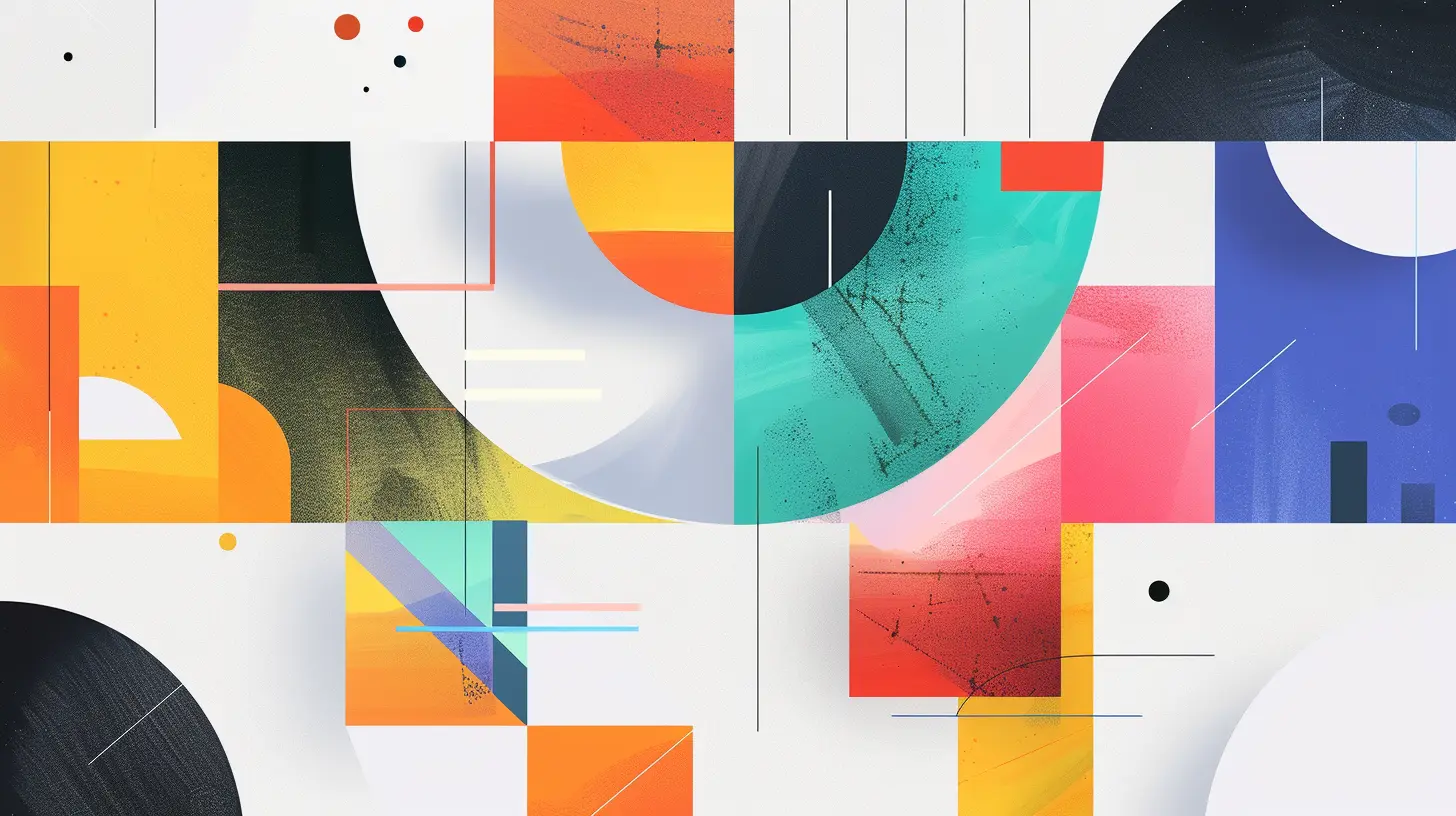

0 Comments
Have something to say? Sign in to leave a comment.